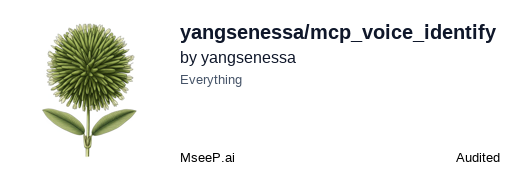Voice Recognition MCP Service
Provides voice recognition and text extraction capabilities with support for both stdio and MCP modes, processing audio files or base64 encoded data and returning structured results with language, emotion, and speaker information.
README Documentation
Voice Recognition MCP Service
This service provides voice recognition and text extraction capabilities through both stdio and MCP modes.
Features
- Voice recognition from file
- Voice recognition from base64 encoded data
- Text extraction
- Support for both stdio and MCP modes
- Structured voice recognition results
- AIO protocol compliant responses
Project Structure
voice_service.py- Core service implementationstdio_server.py- stdio mode entry pointmcp_server.py- MCP mode entry pointbuild.py- Build script for executablesbuild_exec.sh- Build execution scripttest_*.sh- Test scripts for different functionalities
Installation
- Clone the repository:
git clone https://github.com/AIO-2030/mcp_voice_identify.git
cd mcp_voice_identify
- Install dependencies:
pip install -r requirements.txt
- Set up environment variables in
.env:
API_URL=your_api_url
API_KEY=your_api_key
Usage
stdio Mode
- Run the service:
python stdio_server.py
- Send JSON-RPC requests via stdin:
{
"jsonrpc": "2.0",
"method": "help",
"params": {},
"id": 1
}
- Or use the executable:
./dist/voice_stdio
MCP Mode
- Run the service:
python mcp_server.py
- Or use the executable:
./dist/voice_mcp
Response Format
The service follows the AIO protocol for response formatting. Here are examples of different response types:
Voice Recognition Response
{
"jsonrpc": "2.0",
"output": {
"type": "voice",
"message": "Voice processed successfully",
"text": "test test test",
"metadata": {
"language": "en",
"emotion": "unknown",
"audio_type": "speech",
"speaker": "woitn",
"raw_text": "test test test"
}
},
"id": 1
}
Help Information Response
{
"jsonrpc": "2.0",
"result": {
"type": "voice_service",
"description": "This service provides voice recognition and text extraction services",
"author": "AIO-2030",
"version": "1.0.0",
"github": "https://github.com/AIO-2030/mcp_voice_identify",
"transport": ["stdio"],
"methods": [
{
"name": "help",
"description": "Show this help information."
},
{
"name": "identify_voice",
"description": "Identify voice from file",
"inputSchema": {
"type": "object",
"properties": {
"file_path": {
"type": "string",
"description": "Voice file path"
}
},
"required": ["file_path"]
}
},
{
"name": "identify_voice_base64",
"description": "Identify voice from base64 encoded data",
"inputSchema": {
"type": "object",
"properties": {
"base64_data": {
"type": "string",
"description": "Base64 encoded voice data"
}
},
"required": ["base64_data"]
}
},
{
"name": "extract_text",
"description": "Extract text",
"inputSchema": {
"type": "object",
"properties": {
"text": {
"type": "string",
"description": "Text to extract"
}
},
"required": ["text"]
}
}
]
},
"id": 1
}
Error Response
{
"jsonrpc": "2.0",
"output": {
"type": "error",
"message": "503 Server Error: Service Unavailable",
"error_code": 503
},
"id": 1
}
Response Fields
The service provides three types of responses:
-
Voice Recognition Response (using
outputfield): | Field | Description | Example Value | |-----------|--------------------------------------|---------------| | type | Response type | "voice" | | message | Status message | "Voice processed successfully" | | text | Recognized text content | "test test test" | | metadata | Additional information | See below | -
Help Information Response (using
resultfield): | Field | Description | Example Value | |---------------|--------------------------------------|---------------| | type | Service type | "voice_service" | | description | Service description | "This service provides..." | | author | Service author | "AIO-2030" | | version | Service version | "1.0.0" | | github | GitHub repository URL | "https://github.com/..." | | transport | Supported transport modes | ["stdio"] | | methods | Available methods | See methods list | -
Error Response (using
outputfield): | Field | Description | Example Value | |-------------|--------------------------------------|---------------| | type | Response type | "error" | | message | Error message | "503 Server Error: Service Unavailable" | | error_code | HTTP status code | 503 |
Metadata Fields
The metadata field in voice recognition responses contains:
| Field | Description | Example Value |
|---|---|---|
| language | Language code | "en" |
| emotion | Emotion state | "unknown" |
| audio_type | Audio type | "speech" |
| speaker | Speaker identifier | "woitn" |
| raw_text | Original recognized text | "test test test" |
Building Executables
- Make the build script executable:
chmod +x build_exec.sh
- Build stdio mode executable:
./build_exec.sh
- Build MCP mode executable:
./build_exec.sh mcp
The executables will be created at:
- stdio mode:
dist/voice_stdio - MCP mode:
dist/voice_mcp
Testing
Run the test scripts:
chmod +x test_*.sh
./test_help.sh
./test_voice_file.sh
./test_voice_base64.sh
License
This project is licensed under the MIT License - see the LICENSE file for details.