CloudStack MCP Server
A high-performance MCP (Model Context Protocol) server for Apache CloudStack API integration. This server provides comprehensive tools for managing CloudStack infrastructure through the MCP protocol, enabling seamless integration with AI assistants and automation tools.
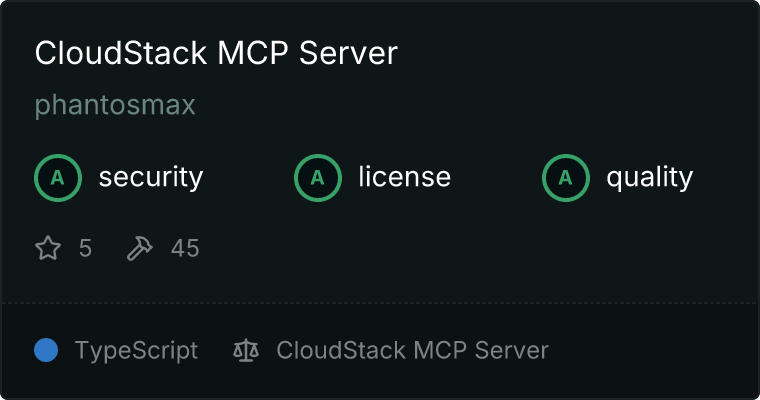
Features
- 🔧 Complete VM Lifecycle Management: Deploy, start, stop, reboot, and destroy virtual machines
- 🏗️ Infrastructure Discovery: List zones, templates, and service offerings
- 🔐 Secure Authentication: HMAC-SHA1 signed requests with CloudStack API credentials
- ⚡ High Performance: Efficient TypeScript implementation with proper error handling
- 🛡️ Type Safety: Full TypeScript support with comprehensive interfaces
- 📊 Rich Information: Detailed VM metadata including CPU, memory, network, and status
- 🖥️ Command Line Interface: Direct CLI access for interactive CloudStack management
- 🤖 MCP Integration: Seamless integration with AI assistants via MCP protocol
Quick Start
Installation
-
Clone and install dependencies:
git clone <repository-url>
cd cloudstack-mcp-server
npm install
-
Configure environment variables:
Create a .env file in the project root:
CLOUDSTACK_API_URL=https://your-cloudstack-server/client/api
CLOUDSTACK_API_KEY=your-api-key
CLOUDSTACK_SECRET_KEY=your-secret-key
CLOUDSTACK_TIMEOUT=30000
-
Build the project:
npm run build
-
Run the server:
npm run dev
npm start
npm run cli -- --help
MCP Client Integration
Add to your MCP client configuration (e.g., Claude Desktop):
{
"mcpServers": {
"cloudstack": {
"command": "node",
"args": ["/path/to/cloudstack-mcp-server/build/index.js"],
"env": {
"CLOUDSTACK_API_URL": "https://your-cloudstack-server/client/api",
"CLOUDSTACK_API_KEY": "your-api-key",
"CLOUDSTACK_SECRET_KEY": "your-secret-key"
}
}
}
}
Command Line Interface
For direct command-line access, use the built-in CLI:
npm link
cloudstack-cli list-vms --state Running
cloudstack-cli deploy-vm --service-offering-id 1 --template-id 2 --zone-id 3
cloudstack-cli get-vm --id 12345-67890-abcdef
cloudstack-cli --help
For detailed CLI documentation, see CLI.md.
Available Tools (45 Tools)
🖥️ Virtual Machine Management (7 Tools)
| Tool | Description | Parameters |
|---|
list_virtual_machines | List VMs with optional filtering | zoneid, state, keyword |
get_virtual_machine | Get detailed VM information | id (required) |
start_virtual_machine | Start a stopped virtual machine | id (required) |
stop_virtual_machine | Stop a running virtual machine | id (required), forced (optional) |
reboot_virtual_machine | Reboot a virtual machine | id (required) |
destroy_virtual_machine | Destroy a VM with proper workflow (handles all states) | id (required), confirm (required), expunge (optional) |
deploy_virtual_machine | Deploy a new VM (auto-selects network for Advanced zones) | serviceofferingid, templateid, zoneid (required), name, displayname, networkids (optional) |
⚙️ VM Advanced Operations (4 Tools)
| Tool | Description | Parameters |
|---|
scale_virtual_machine | Scale (resize) a virtual machine | id, serviceofferingid, confirm (required) |
migrate_virtual_machine | Migrate VM to another host | virtualmachineid, confirm (required), hostid (optional) |
reset_password_virtual_machine | Reset password for a virtual machine | id, confirm (required) |
change_service_offering_virtual_machine | Change service offering for a VM | id, serviceofferingid (required) |
💾 Storage Management (7 Tools)
| Tool | Description | Parameters |
|---|
list_volumes | List storage volumes | virtualmachineid, type, zoneid |
create_volume | Create a new storage volume | name, zoneid (required), diskofferingid, size |
attach_volume | Attach a volume to a virtual machine | id, virtualmachineid (required) |
detach_volume | Detach a volume from a virtual machine | id, confirm (required) |
resize_volume | Resize a storage volume | id, size, confirm (required) |
create_snapshot | Create a snapshot of a volume | volumeid (required), name |
list_snapshots | List volume snapshots | volumeid, snapshottype |
🌐 Networking (7 Tools)
| Tool | Description | Parameters |
|---|
list_networks | List networks | zoneid, type |
create_network | Create a new network | name, networkofferingid, zoneid (required), displaytext |
list_public_ip_addresses | List public IP addresses | zoneid, associatednetworkid |
associate_ip_address | Acquire a new public IP address | zoneid (required), networkid |
enable_static_nat | Enable static NAT for an IP address | ipaddressid, virtualmachineid (required) |
create_firewall_rule | Create a firewall rule | ipaddressid, protocol (required), startport, endport, cidrlist |
list_load_balancer_rules | List load balancer rules | publicipid, zoneid |
📊 Monitoring & Analytics (5 Tools)
| Tool | Description | Parameters |
|---|
list_virtual_machine_metrics | Get virtual machine performance metrics | ids |
list_events | List CloudStack events | type, level, startdate, pagesize |
list_alerts | List system alerts | type |
list_capacity | List system capacity information | zoneid, type |
list_async_jobs | List asynchronous jobs | jobstatus, jobresulttype |
👥 Account & User Management (4 Tools)
| Tool | Description | Parameters |
|---|
list_accounts | List CloudStack accounts | domainid, accounttype |
list_users | List users | accountid, username |
list_domains | List CloudStack domains | name |
list_usage_records | List resource usage records | startdate, enddate (required), type |
🏗️ Infrastructure Discovery (2 Tools)
| Tool | Description | Parameters |
|---|
list_zones | List all available zones | available (optional) |
list_templates | List available VM templates | templatefilter, zoneid (optional) |
🔧 System Administration (5 Tools)
| Tool | Description | Parameters |
|---|
list_hosts | List physical hosts | zoneid, type, state |
list_clusters | List host clusters | zoneid |
list_storage_pools | List storage pools | zoneid, clusterid |
list_system_vms | List system virtual machines | zoneid, systemvmtype |
list_service_offerings | List service offerings | name, domainid |
🔐 Security & Compliance (4 Tools)
| Tool | Description | Parameters |
|---|
list_ssh_key_pairs | List SSH key pairs | name |
create_ssh_key_pair | Create a new SSH key pair | name (required) |
list_security_groups | List security groups | securitygroupname |
create_security_group_rule | Create a security group ingress rule | securitygroupid, protocol (required), startport, endport, cidrlist |
Example Usage
List Virtual Machines
{
"tool": "list_virtual_machines",
"arguments": {
"state": "Running",
"zoneid": "1746ef10-8fa6-40c1-9c82-c3956bf75db8"
}
}
Deploy New Virtual Machine
{
"tool": "deploy_virtual_machine",
"arguments": {
"serviceofferingid": "c6f99499-7f59-4138-9427-a09db13af2bc",
"templateid": "7d4a7bb5-2409-4c8f-8537-6bbdc8a4e5c1",
"zoneid": "1746ef10-8fa6-40c1-9c82-c3956bf75db8",
"name": "my-new-vm",
"displayname": "My New VM"
}
}
Project Structure
├── src/
│ ├── index.ts # MCP server entry point
│ ├── server.ts # Main MCP server implementation
│ ├── cli.ts # Command-line interface
│ └── cloudstack-client.ts # CloudStack API client
├── build/ # Compiled JavaScript output
├── CLI.md # CLI documentation
├── package.json # Dependencies and scripts
├── tsconfig.json # TypeScript configuration
└── .env # Environment variables (not in repo)
Architecture Overview
src/index.ts: MCP server entry point that loads environment variables and starts the serversrc/server.ts: Comprehensive MCP server implementation with 45+ tool handlers, error management, and CloudStack integrationsrc/cli.ts: Command-line interface for direct CloudStack management via JSON-RPC communication with the MCP serversrc/cloudstack-client.ts: Robust CloudStack API client with HMAC-SHA1 authentication, type-safe interfaces, and comprehensive error handling
Configuration
Required Environment Variables
| Variable | Description | Example |
|---|
CLOUDSTACK_API_URL | CloudStack API endpoint | http://cloudstack.example.com:8080/client/api |
CLOUDSTACK_API_KEY | CloudStack API key | your-32-character-api-key |
CLOUDSTACK_SECRET_KEY | CloudStack secret key | your-secret-key |
Optional Environment Variables
| Variable | Description | Default |
|---|
CLOUDSTACK_TIMEOUT | Request timeout (milliseconds) | 30000 |
Development
Build Commands
npm run build
npm run dev
npm run dev:cli -- list-vms --help
npm start
npm run cli -- list-vms --help
npx tsc --noEmit
Code Quality
- TypeScript: Full type safety with strict mode enabled
- Error Handling: Comprehensive error handling with MCP error types
- Async/Await: Modern async patterns throughout
- Modular Design: Clean separation of concerns
Security
- HMAC-SHA1 Signing: All API requests are cryptographically signed
- No Credential Storage: Credentials read from environment variables only
- Request Validation: Input validation on all tool parameters
- Error Sanitization: Sensitive information filtered from error messages
Compatibility
- CloudStack: Compatible with CloudStack 4.11+
- Node.js: Requires Node.js 18+
- MCP Protocol: Implements MCP SDK 0.5.0+
- TypeScript: Built with TypeScript 5.0+
License
MIT - See LICENSE file for details