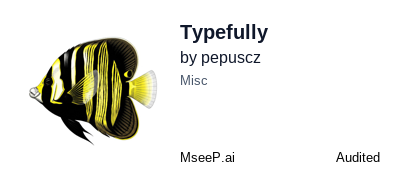Typefully MCP Server
A Model Context Protocol server that enables AI assistants to create and manage Twitter drafts on Typefully, supporting features like thread creation, scheduling, and retrieving published content.
README Documentation
Typefully MCP Server
A Model Context Protocol (MCP) server that provides integration with the Typefully API, allowing AI assistants to create and manage drafts on Typefully.
Features
- Create drafts with full support for:
- Multi-tweet threads (using 4 newlines as separator)
- Automatic threadification
- Scheduling (specific date/time or next free slot)
- AutoRT and AutoPlug features
- Share URLs
- Get scheduled drafts with optional filtering
- Get published drafts with optional filtering
Installation
Prerequisites
- Python 3.10 or higher
- A Typefully account with API access
- Your Typefully API key (get it from Settings > Integrations in Typefully)
Install from source
- Clone this repository:
git clone <repository-url>
cd typefully-mcp-server
- Create and activate a virtual environment:
python3 -m venv venv
source venv/bin/activate # On Windows: venv\Scripts\activate
- Install the package:
pip install -e .
Configuration
API Key Management
This server supports secure API key storage using macOS Keychain. You have two options:
Option 1: macOS Keychain (Recommended) 🔐
Store your API key securely in the macOS System keychain:
- Service:
typefully-mcp-server - Account:
api_key - Password: Your Typefully API key
For detailed keychain setup instructions, see CURSOR_SETUP.md.
Option 2: Environment Variables
You can set the API key as an environment variable or include it directly in your MCP configuration.
Note: Environment variables take priority over keychain storage for compatibility.
MCP Configuration
For detailed MCP client setup instructions (Cursor, Claude Desktop, etc.), see CURSOR_SETUP.md.
Basic MCP configuration example:
{
"mcpServers": {
"typefully": {
"command": "/path/to/your/typefully-mcp-server/venv/bin/python",
"args": ["-m", "typefully_mcp_server.server"],
"cwd": "/path/to/your/typefully-mcp-server"
}
}
}
Usage
Once configured, the MCP server provides the following tools:
create_draft
Create a new draft in Typefully.
Parameters:
content(required): The content of the draft. Use 4 consecutive newlines to split into multiple tweets.threadify(optional): Automatically split content into multiple tweetsshare(optional): If true, returned payload will include a share_urlschedule_date(optional): ISO formatted date (e.g., "2024-01-15T10:30:00Z") or "next-free-slot"auto_retweet_enabled(optional): Enable AutoRT for this postauto_plug_enabled(optional): Enable AutoPlug for this post
Example:
Create a draft with content "Hello from MCP! This is my first automated tweet." and schedule it for next free slot
get_scheduled_drafts
Get recently scheduled drafts from Typefully.
Parameters:
content_filter(optional): Filter drafts to only include "tweets" or "threads"
Example:
Get my scheduled drafts that are threads only
get_published_drafts
Get recently published drafts from Typefully.
Parameters:
content_filter(optional): Filter drafts to only include "tweets" or "threads"
Example:
Show me all my recently published tweets
Testing
A test script is included to verify the server functionality:
# Make sure your virtual environment is activated
source venv/bin/activate # On Windows: venv\Scripts\activate
# Test the API connectivity (requires API key configured)
python test_read_api.py
Development
Project Structure
typefully-mcp-server/
├── src/
│ └── typefully_mcp_server/
│ ├── __init__.py
│ ├── server.py # Main MCP server implementation
│ ├── client.py # Typefully API client
│ ├── keychain.py # Secure keychain integration
│ └── types.py # Type definitions
├── pyproject.toml
├── requirements.txt
├── README.md
└── test_read_api.py # Test script
Running Tests
# Make sure your virtual environment is activated
source venv/bin/activate # On Windows: venv\Scripts\activate
# Install development dependencies
pip install -e ".[dev]"
# Run tests
pytest
API Reference
This MCP server implements a subset of the Typefully API. For more details on the API endpoints and options, refer to the official documentation.
License
MIT License
Contributing
Contributions are welcome! Please feel free to submit a Pull Request.