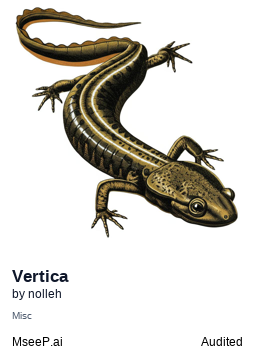MCP Vertica
A Model-Context-Protocol server that provides SQL query execution and database management capabilities for Vertica databases, featuring connection pooling, schema management, and security controls.
README Documentation
MCP Vertica
🏆 First implementation of Vertica MCP Server • Learn more
✅ Listed in Model Context Protocol Official Registry
A Vertica MCP(model-context-protocol) Server
Example: MCP Server Setting
Create or edit the file your mcp client config file with the following content:
UVX
{
"mcpServers": {
"vertica": {
"command": "uvx",
"args": ["mcp-vertica"],
"env": {
"VERTICA_HOST": "localhost",
"VERTICA_PORT": 5433,
"VERTICA_DATABASE": "VMart",
"VERTICA_USER": "dbadmin",
"VERTICA_PASSWORD": "test_password",
"VERTICA_CONNECTION_LIMIT": 10,
"VERTICA_SSL": false,
"VERTICA_SSL_REJECT_UNAUTHORIZED": true
}
}
}
}
Or with args
{
"mcpServers": {
"vertica": {
"command": "uvx",
"args": [
"mcp-vertica",
"--host=localhost",
"--db-port=5433",
"--database=VMart",
"--user=dbadmin",
"--password=test_password",
"--connection-limit=10"
]
}
}
}
Docker
{
"mcpServers": {
"vertica": {
"command": "docker",
"args": ["run", "-i", "--rm", "nolleh/mcp-vertica"],
"env": {
"VERTICA_HOST": "localhost",
"VERTICA_PORT": 5433,
"VERTICA_DATABASE": "VMart",
"VERTICA_USER": "dbadmin",
"VERTICA_PASSWORD": "test_password",
"VERTICA_CONNECTION_LIMIT": 10,
"VERTICA_SSL": false,
"VERTICA_SSL_REJECT_UNAUTHORIZED": true
}
}
}
}
[!Note]
- For boolean flags like
--sslor--ssl-reject-unauthorized, simply add the flag (e.g.,"--ssl") to enable it, or omit it to disable.- For an empty password, use an empty string as shown above.
Features
Database Connection Management
- Connection pooling with configurable limits
- SSL/TLS support
- Automatic connection cleanup
- Connection timeout handling
Query Operations
- Execute SQL queries
- Stream large query results in batches
- Copy data operations
- Transaction management
Schema Management
- Table structure inspection
- Index management
- View management
- Constraint information
- Column details
Security Features
- Operation-level permissions (INSERT, UPDATE, DELETE, DDL)
- Schema-specific permissions
- SSL/TLS support
- Password masking in logs
Tools
Database Operations
-
execute_query- Execute SQL queries
- Support for all SQL operations
-
stream_query- Stream large query results in batches
- Configurable batch size
-
copy_data- Bulk data loading using COPY command
- Efficient for large datasets
Schema Management
-
get_table_structure- Get detailed table structure
- Column information
- Constraints
-
list_indexes- List all indexes for a table
- Index type and uniqueness
- Column information
-
list_views- List all views in a schema
- View definitions
Configuration
Environment Variables
VERTICA_HOST=localhost
VERTICA_PORT=5433
VERTICA_DATABASE=VMart
VERTICA_USER=newdbadmin
VERTICA_PASSWORD=vertica
VERTICA_CONNECTION_LIMIT=10
VERTICA_SSL=false
VERTICA_SSL_REJECT_UNAUTHORIZED=true
Operation Permissions
ALLOW_INSERT_OPERATION=false
ALLOW_UPDATE_OPERATION=false
ALLOW_DELETE_OPERATION=false
ALLOW_DDL_OPERATION=false
Schema Permissions
SCHEMA_INSERT_PERMISSIONS=schema1:true,schema2:false
SCHEMA_UPDATE_PERMISSIONS=schema1:true,schema2:false
SCHEMA_DELETE_PERMISSIONS=schema1:true,schema2:false
SCHEMA_DDL_PERMISSIONS=schema1:true,schema2:false
Installation
Installing via Smithery
To install Vertica Database Connector for Claude Desktop automatically via Smithery:
npx -y @smithery/cli install @nolleh/mcp-vertica --client claude
Installing Manually
Open your favorite mcp client's config file, then configure with uvx mcp-vertica
Development
Debug Mode
When running with Docker, you can enable debug logging by setting the DEBUG environment variable:
# Run with maximum verbosity (-vvv)
docker run -e DEBUG=3 -e VERTICA_HOST=localhost ... nolleh/mcp-vertica:latest
# Run with medium verbosity (-vv)
docker run -e DEBUG=2 -e VERTICA_HOST=localhost ... nolleh/mcp-vertica:latest
# Pass additional arguments
docker run -e EXTRA_ARGS="--connection-limit=20" -e VERTICA_HOST=localhost ... nolleh/mcp-vertica:latest
In docker-compose.yml:
environment:
DEBUG: 3 # 0=none, 1=-v, 2=-vv, 3=-vvv
EXTRA_ARGS: "--connection-limit=20" # Optional additional arguments
Appendix: For Testing, VerticaDB Docker Compose Example
version: "3.8"
services:
vertica:
# image: vertica/vertica-ce:11.1.0-0
image: vertica/vertica-ce:latest
platform: linux/amd64
container_name: vertica-ce
environment:
VERTICA_MEMDEBUG: 2
ports:
- "5433:5433"
- "5444:5444"
volumes:
- vertica_data:/home/dbadmin/VMart
healthcheck:
test:
[
"CMD",
"/opt/vertica/bin/vsql",
"-h",
"localhost",
"-d",
"VMart",
"-U",
"dbadmin",
"-c",
"SELECT 1",
]
interval: 10s
timeout: 5s
retries: 5
start_period: 30s
restart: unless-stopped
mcp-vertica:
image: nolleh/mcp-vertica:latest
container_name: mcp-vertica
ports:
- "8081:8081"
environment:
# Transport mode
TRANSPORT: http
PORT: 8081
# Debug settings (0=none, 1=-v, 2=-vv, 3=-vvv)
DEBUG: 3 # Set to 3 for maximum verbosity
# Extra command line arguments (optional)
# EXTRA_ARGS: "--some-flag"
# Vertica connection settings
VERTICA_HOST: vertica
VERTICA_PORT: 5433
VERTICA_DATABASE: VMart
VERTICA_USER: dbadmin
VERTICA_PASSWORD: ""
VERTICA_CONNECTION_LIMIT: 10
VERTICA_SSL: "false"
depends_on:
vertica:
condition: service_healthy
volumes:
vertica_data:
driver: local
Then run server by following instruction Example: Mcp Server Setting, Then see everything works as fine
License
This project is licensed under the MIT License - see the LICENSE file for details.