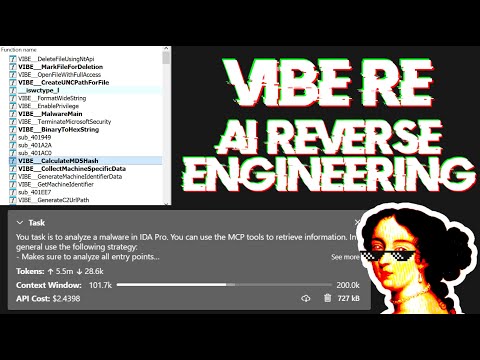ida-pro-mcp
MCP server for IDA Pro, allowing you to perform binary analysis with AI assistants. This plugin implement decompilation, disassembly and allows you to generate malware analysis reports automatically.
README Documentation
IDA Pro MCP
Simple MCP Server to allow vibe reversing in IDA Pro.
https://github.com/user-attachments/assets/6ebeaa92-a9db-43fa-b756-eececce2aca0
The binaries and prompt for the video are available in the mcp-reversing-dataset repository.
Prerequisites
- Python (3.11 or higher)
- Use
idapyswitchto switch to the newest Python version
- Use
- IDA Pro (8.3 or higher, 9 recommended), IDA Free is not supported
- Supported MCP Client (pick one you like)
- Amazon Q Developer CLI
- Augment Code
- Claude
- Claude Code
- Cline
- Codex
- Copilot CLI
- Crush
- Cursor
- Gemini CLI
- Kilo Code
- Kiro
- LM Studio
- Opencode
- Qodo Gen
- Qwen Coder
- Roo Code
- Trae
- VS Code
- Warp
- Windsurf
- Zed
- Other MCP Clients: Run
ida-pro-mcp --configto get the JSON config for your client.
Installation
Install the latest version of the IDA Pro MCP package:
pip uninstall ida-pro-mcp
pip install https://github.com/mrexodia/ida-pro-mcp/archive/refs/heads/main.zip
Configure the MCP servers and install the IDA Plugin:
ida-pro-mcp --install
Important: Make sure you completely restart IDA and your MCP client for the installation to take effect. Some clients (like Claude) run in the background and need to be quit from the tray icon.
https://github.com/user-attachments/assets/65ed3373-a187-4dd5-a807-425dca1d8ee9
Note: You need to load a binary in IDA before the plugin menu will show up.
Prompt Engineering
LLMs are prone to hallucinations and you need to be specific with your prompting. For reverse engineering the conversion between integers and bytes are especially problematic. Below is a minimal example prompt, feel free to start a discussion or open an issue if you have good results with a different prompt:
Your task is to analyze a crackme in IDA Pro. You can use the MCP tools to retrieve information. In general use the following strategy:
- Inspect the decompilation and add comments with your findings
- Rename variables to more sensible names
- Change the variable and argument types if necessary (especially pointer and array types)
- Change function names to be more descriptive
- If more details are necessary, disassemble the function and add comments with your findings
- NEVER convert number bases yourself. Use the `int_convert` MCP tool if needed!
- Do not attempt brute forcing, derive any solutions purely from the disassembly and simple python scripts
- Create a report.md with your findings and steps taken at the end
- When you find a solution, prompt to user for feedback with the password you found
This prompt was just the first experiment, please share if you found ways to improve the output!
Another prompt by @can1357:
Your task is to create a complete and comprehensive reverse engineering analysis. Reference AGENTS.md to understand the project goals and ensure the analysis serves our purposes.
Use the following systematic methodology:
1. **Decompilation Analysis**
- Thoroughly inspect the decompiler output
- Add detailed comments documenting your findings
- Focus on understanding the actual functionality and purpose of each component (do not rely on old, incorrect comments)
2. **Improve Readability in the Database**
- Rename variables to sensible, descriptive names
- Correct variable and argument types where necessary (especially pointers and array types)
- Update function names to be descriptive of their actual purpose
3. **Deep Dive When Needed**
- If more details are necessary, examine the disassembly and add comments with findings
- Document any low-level behaviors that aren't clear from the decompilation alone
- Use sub-agents to perform detailed analysis
4. **Important Constraints**
- NEVER convert number bases yourself - use the int_convert MCP tool if needed
- Use MCP tools to retrieve information as necessary
- Derive all conclusions from actual analysis, not assumptions
5. **Documentation**
- Produce comprehensive RE/*.md files with your findings
- Document the steps taken and methodology used
- When asked by the user, ensure accuracy over previous analysis file
- Organize findings in a way that serves the project goals outlined in AGENTS.md or CLAUDE.md
Live stream discussing prompting and showing some real-world malware analysis:
Tips for Enhancing LLM Accuracy
Large Language Models (LLMs) are powerful tools, but they can sometimes struggle with complex mathematical calculations or exhibit "hallucinations" (making up facts). Make sure to tell the LLM to use the int_convert MCP tool and you might also need math-mcp for certain operations.
Another thing to keep in mind is that LLMs will not perform well on obfuscated code. Before trying to use an LLM to solve the problem, take a look around the binary and spend some time (automatically) removing the following things:
- String encryption
- Import hashing
- Control flow flattening
- Code encryption
- Anti-decompilation tricks
You should also use a tool like Lumina or FLIRT to try and resolve all the open source library code and the C++ STL, this will further improve the accuracy.
SSE Transport & Headless MCP
You can run an SSE server to connect to the user interface like this:
uv run ida-pro-mcp --transport http://127.0.0.1:8744/sse
After installing idalib you can also run a headless SSE server:
uv run idalib-mcp --host 127.0.0.1 --port 8745 path/to/executable
Note: The idalib feature was contributed by Willi Ballenthin.
MCP Resources
Resources are browsable IDB state endpoints that provide read-only access to binary metadata, functions, strings, and types. Unlike tools (which perform actions), resources follow REST-like URI patterns for efficient data exploration.
Core IDB State:
ida://idb/metadata- IDB file info (path, arch, base, size, hashes)ida://idb/segments- Memory segments with permissionsida://idb/entrypoints- Entry points (main, TLS callbacks, etc.)
Code Browsing:
ida://functions- List all functions (paginated, filterable)ida://function/{addr}- Function details by addressida://globals- List global variables (paginated, filterable)ida://global/{name_or_addr}- Global variable details
Data Exploration:
ida://strings- All strings (paginated, filterable)ida://string/{addr}- String details at addressida://imports- Imported functions (paginated)ida://import/{name}- Import details by nameida://exports- Exported functions (paginated)ida://export/{name}- Export details by name
Type Information:
ida://types- All local typesida://structs- All structures/unionsida://struct/{name}- Structure definition with fields
Analysis Context:
ida://xrefs/to/{addr}- Cross-references to addressida://xrefs/from/{addr}- Cross-references from addressida://stack/{func_addr}- Stack frame variables
UI State:
ida://cursor- Current cursor position and functionida://selection- Current selection range
Debug State (when debugger active):
ida://debug/breakpoints- All breakpointsida://debug/registers- Current register valuesida://debug/callstack- Current call stack
Core Functions
idb_meta(): Get IDB metadata (path, module, base address, size, hashes).lookup_funcs(queries): Get function(s) by address or name (auto-detects, accepts list or comma-separated string).cursor_addr(): Get current cursor address.cursor_func(): Get current function at cursor.int_convert(inputs): Convert numbers to different formats (decimal, hex, bytes, ASCII, binary).list_funcs(queries): List functions (paginated, filtered).list_globals(queries): List global variables (paginated, filtered).imports(offset, count): List all imported symbols with module names (paginated).strings(queries): List strings in the database (paginated, filtered).segments(): List all memory segments with permissions.local_types(): List all local types defined in the database.decompile(addrs): Decompile function(s) at given address(es).disasm(addrs): Disassemble function(s) with full details (arguments, stack frame, etc).xrefs_to(addrs): Get all cross-references to address(es).xrefs_to_field(queries): Get cross-references to specific struct field(s).callees(addrs): Get functions called by function(s) at address(es).callers(addrs): Get functions that call the function(s) at address(es).entrypoints(): Get all program entry points.
Modification Operations
set_comments(items): Set comments at address(es) in both disassembly and decompiler views.patch_asm(items): Patch assembly instructions at address(es).declare_type(decls): Declare C type(s) in the local type library.
Memory Reading Operations
get_bytes(addrs): Read raw bytes at address(es).get_u8(addrs): Read 8-bit unsigned integer(s).get_u16(addrs): Read 16-bit unsigned integer(s).get_u32(addrs): Read 32-bit unsigned integer(s).get_u64(addrs): Read 64-bit unsigned integer(s).get_string(addrs): Read null-terminated string(s).get_global_value(queries): Read global variable value(s) by address or name (auto-detects, compile-time values).
Stack Frame Operations
stack_frame(addrs): Get stack frame variables for function(s).declare_stack(items): Create stack variable(s) at specified offset(s).delete_stack(items): Delete stack variable(s) by name.
Structure Operations
structs(): List all defined structures with members.struct_info(names): Get detailed information about structure(s).read_struct(queries): Read structure field values at specific address(es).search_structs(filter): Search structures by name pattern.
Debugger Operations (Unsafe)
dbg_regs(): Get all registers for all threads.dbg_regs_thread(tids): Get all registers for specific thread(s).dbg_regs_cur(): Get all registers for current thread.dbg_gpregs_thread(tids): Get general-purpose registers for thread(s).dbg_current_gpregs(): Get general-purpose registers for current thread.dbg_regs_for_thread(thread_id, register_names): Get specific registers for a thread.dbg_current_regs(register_names): Get specific registers for current thread.dbg_callstack(): Get call stack with module and symbol information.dbg_list_bps(): List all breakpoints with their status.dbg_start(): Start debugger process.dbg_exit(): Exit debugger process.dbg_continue(): Continue debugger execution.dbg_run_to(addr): Run debugger to specific address.dbg_add_bp(addrs): Add breakpoint(s) at address(es).dbg_step_into(): Step into instruction.dbg_step_over(): Step over instruction.dbg_delete_bp(addrs): Delete breakpoint(s) at address(es).dbg_enable_bp(items): Enable or disable breakpoint(s).dbg_read_mem(regions): Read memory from debugged process.dbg_write_mem(regions): Write memory to debugged process.
Advanced Analysis Operations
py_eval(code): Execute arbitrary Python code in IDA context (returns dict with result/stdout/stderr, supports Jupyter-style evaluation).analyze_funcs(addrs): Comprehensive function analysis (decompilation, assembly, xrefs, callees, callers, strings, constants, basic blocks).
Pattern Matching & Search
find_bytes(patterns, limit=1000, offset=0): Find byte pattern(s) in binary (e.g., "48 8B ?? ??"). Max limit: 10000. Returnscursor: {next: N}or{done: true}.find_insns(sequences, limit=1000, offset=0): Find instruction sequence(s) in code. Max limit: 10000. Returnscursor: {next: N}or{done: true}.find_insn_operands(patterns, limit=1000, offset=0): Find instructions with specific operand values. Max limit: 10000. Returnscursor: {next: N}or{done: true}.search(type, targets, limit=1000, offset=0): Advanced search (immediate values, strings, data/code references). Max limit: 10000. Returnscursor: {next: N}or{done: true}.
Control Flow Analysis
basic_blocks(addrs): Get basic blocks with successors and predecessors.find_paths(queries): Find execution paths between source and target addresses.
Type Operations
apply_types(applications): Apply type(s) to functions, globals, locals, or stack variables.infer_types(addrs): Infer types at address(es) using Hex-Rays or heuristics.
Export Operations
export_funcs(addrs, format): Export function(s) in specified format (json, c_header, or prototypes).
Graph Operations
callgraph(roots, max_depth): Build call graph from root function(s) with configurable depth.
Batch Operations
rename(batch): Unified batch rename operation for functions, globals, locals, and stack variables (accepts dict with optionalfunc,data,local,stackkeys).patch(patches): Patch multiple byte sequences at once.
Cross-Reference Analysis
xref_matrix(entities): Build cross-reference matrix between multiple addresses.
String Analysis
analyze_strings(filters, limit=1000, offset=0): Analyze strings with pattern matching, length filtering, and xref information. Max limit: 10000. Returnscursor: {next: N}or{done: true}.
Key Features:
- Type-safe API: All functions use strongly-typed parameters with TypedDict schemas for better IDE support and LLM structured outputs
- Batch-first design: Most operations accept both single items and lists
- Consistent error handling: All batch operations return
[{..., error: null|string}, ...] - Cursor-based pagination: Search functions return
cursor: {next: offset}or{done: true}(default limit: 1000, enforced max: 10000 to prevent token overflow) - Performance: Strings are cached with MD5-based invalidation to avoid repeated
build_strlistcalls in large projects
Comparison with other MCP servers
There are a few IDA Pro MCP servers floating around, but I created my own for a few reasons:
- Installation should be fully automated.
- The architecture of other plugins make it difficult to add new functionality quickly (too much boilerplate of unnecessary dependencies).
- Learning new technologies is fun!
If you want to check them out, here is a list (in the order I discovered them):
- https://github.com/taida957789/ida-mcp-server-plugin (SSE protocol only, requires installing dependencies in IDAPython).
- https://github.com/fdrechsler/mcp-server-idapro (MCP Server in TypeScript, excessive boilerplate required to add new functionality).
- https://github.com/MxIris-Reverse-Engineering/ida-mcp-server (custom socket protocol, boilerplate).
Feel free to open a PR to add your IDA Pro MCP server here.
Development
Adding new features is a super easy and streamlined process. All you have to do is add a new @tool function to the modular API files in src/ida_pro_mcp/ida_mcp/api_*.py and your function will be available in the MCP server without any additional boilerplate! Below is a video where I add the get_metadata function in less than 2 minutes (including testing):
https://github.com/user-attachments/assets/951de823-88ea-4235-adcb-9257e316ae64
To test the MCP server itself:
npx -y @modelcontextprotocol/inspector
This will open a web interface at http://localhost:5173 and allow you to interact with the MCP tools for testing.
For testing I create a symbolic link to the IDA plugin and then POST a JSON-RPC request directly to http://localhost:13337/mcp. After enabling symbolic links you can run the following command:
uv run ida-pro-mcp --install
Generate the changelog of direct commits to main:
git log --first-parent --no-merges 1.2.0..main "--pretty=- %s"