Message MCP
Desktop notifications, custom sounds, ntfy mobile notifications, email notifications, and API pushes reduce anxiety while waiting for AI tasks, allowing you to comfortably enjoy a cup of coffee.
README Documentation
💬 Message MCP
🌐 Available in: 中文 | 한국어 | 日本語
Desktop notifications, custom sounds, ntfy mobile notifications, email notifications, and API pushes reduce anxiety while waiting for AI tasks, allowing you to comfortably enjoy a cup of coffee.
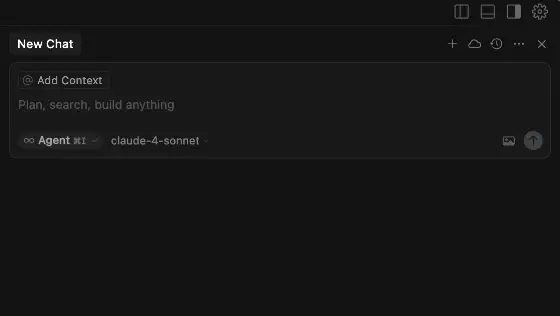
🚀 Boost AI efficiency and free up more time
When waiting for AI to complete tasks, do you wish you could handle other work simultaneously? Now you can confidently take care of other matters while AI executes long-running tasks.
Message MCP makes your AI collaboration more efficient!
🧑: Make a Tetris web game, notify when completed.
🤖: I'll start making the Tetris game
...
💬: Message MCP executed, message sent.
[!TIP]
- Allow MCP auto-execution in client settings.
- Add "notify when completed" prompts in user rules or rule files to avoid repetitive manual prompts.
⚡️ Quick Installation
Supports cloud installation via smithery.ai (e.g., SaaS services like Dify) and offers one-click local deployment. Since the Message MCP actually runs on smithery.ai’s cloud, desktop notifications are not yet supported. End-to-end encryption is applied throughout to ensure data security. Learn more
⚙️ Standard Installation
MacOS, Linux, WSL2
{
"mcpServers": {
"message-mcp": {
"command": "npx",
"args": ["-y", "message-mcp@latest"]
}
}
}
Windows
{
"mcpServers": {
"message-mcp": {
"command": "cmd",
"args": ["/c", "npx", "-y", "message-mcp@latest"]
}
}
}
🎛️ Optional Configuration
Modify Desktop Notifications
{
"mcpServers": {
"message-mcp": {
"command": "npx",
"args": ["-y", "message-mcp@latest"],
"env": {
"DISABLE_DESKTOP": "true",
"SOUND_PATH": "/path/to/your/sound.mp3"
}
}
}
}
- Desktop notifications are enabled by default
- Default sound provided by zapsplat. If you don't like the default sound, you can download and configure from zapsplat.com.
ntfy Mobile Notifications
Install App: App Store, Google Play, F-Droid
{
"mcpServers": {
"message-mcp": {
"command": "npx",
"args": ["-y", "message-mcp@latest"],
"env": {
"NTFY_TOPIC": "your-unique-topic"
}
}
}
}
Email Notifications
{
"mcpServers": {
"message-mcp": {
"command": "npx",
"args": ["-y", "message-mcp@latest"],
"env": {
"SMTP_HOST": "smtp.gmail.com",
"SMTP_PORT": "587",
"SMTP_SECURE": "false",
"SMTP_USER": "user@gmail.com",
"SMTP_PASS": "your_password"
}
}
}
}
API Notifications
{
"mcpServers": {
"message-mcp": {
"command": "npx",
"args": ["-y", "message-mcp@latest"],
"env": {
"API_URL": "https://httpbin.org/post",
"API_METHOD": "POST", // POST, PUT, PATCH
"API_HEADERS": "{\"Authorization\": \"Bearer token\"}"
}
}
}
}
fetch(API_URL, {
method: API_METHOD,
headers: {
'Content-Type': 'application/json'
...JSON.parse(API_HEADERS)
},
body: JSON.stringify({
title: notifyTitle,
message: notifyMessage,
}),
})
📌 System Requirements
- Node.js: 18 or higher
- macOS: Native notifications require >= 10.8
- Linux: notify-osd or libnotify-bin installed (Ubuntu includes by default)
- Windows: >= 8, or taskbar balloon notifications for Windows < 8
❗️ Troubleshooting
Windows System Notifications Not Enabled
Settings > Notifications & actions > Get notifications from apps and other senders → Enable
WSL2 (Ubuntu) has no notification sound
sudo apt install -y pulseaudio mpg123
WSL2 Environment Missing OS Notifications
sudo find / -type f -name "snoretoast-*.exe" 2>/dev/null
/path/to/.../node_modules/snoretoast-x64.exe
/path/to/.../node_modules/snoretoast-x86.exe
chmod +x /path/to/.../node_modules/snoretoast-*.exe
If this project is helpful to you, please give it a ⭐️ to support it and let more people see it!