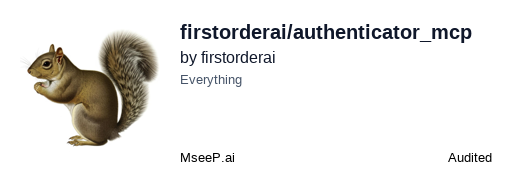authenticator_mcp
A secure MCP (Model Context Protocol) server that enables AI agents to interact with the Authenticator App.
README Documentation
A secure MCP (Model Context Protocol) server that enables AI agents to interact with the Authenticator App. It provides seamless access to 2FA codes and passwords, allowing AI agents to assist with automated login processes while maintaining security. This tool bridges the gap between AI assistants and secure authentication, making it easier to manage your credentials across different platforms and websites.
How it works
- Open your AI agent's integrated chat interface (such as Cursor's agent mode).
- Ask AI agent to retrieve your 2FA code or password for your desired website and account.
- AI agent will securely fetch these credentials, then can utilize them to automate your login process.
This MCP server is specifically designed for use with Authenticator App · 2FA.
Getting Started
Many AI clients use a configuration file to manage MCP servers.
The authenticator-mcp tool can be configured by adding the following to your configuration file.
NOTE: You will need to create a Authenticator App access token to use this server. Instructions on how to create a Authenticator App access token can be found here.
MacOS / Linux
{
"mcpServers": {
"Authenticator App MCP": {
"command": "npx",
"args": ["-y", "authenticator-mcp", "--access-token=YOUR-KEY"]
}
}
}
Windows
{
"mcpServers": {
"Authenticator App MCP": {
"command": "cmd",
"args": ["/c", "npx", "-y", "authenticator-mcp", "--access-token=YOUR-KEY"]
}
}
}
Or you can set AUTHENTICATOR_ACCESS_TOKEN in the env field.
Install Authenticator App · 2FA Desktop version
Creating an Access Token
- Launch the desktop version of
Authenticator App · 2FA. - Navigate to
Settingsand locate theMCP Serversection. - Enable the MCP Server by toggling it
ON, then proceed to generate your access token.
Please note that the access token will only be displayed once. Be sure to copy it immediately and add it to your MCP client configuration.