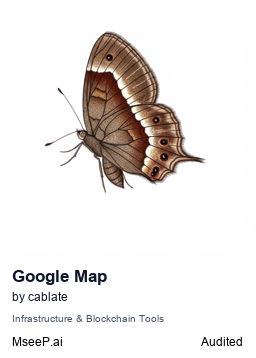MCP Google Map Server
A Model Context Protocol server that provides Google Maps API integration, allowing users to search locations, get place details, geocode addresses, calculate distances, obtain directions, and retrieve elevation data through LLM processing capabilities.
README Documentation
MCP Google Map Server
A powerful Model Context Protocol (MCP) server providing comprehensive Google Maps API integration with streamable HTTP transport support and LLM processing capabilities.
🙌 Special Thanks
This project has received contributions from the community.
Special thanks to @junyinnnn for helping add support for streamablehttp.
✅ Testing Status
This MCP server has been tested and verified to work correctly with:
- Claude Desktop
- Dive Desktop
- MCP protocol implementations
All tools and features are confirmed functional through real-world testing.
Features
🆕 Latest Updates
- ℹ️ Reminder: enable Places API (New) in https://console.cloud.google.com before using the new Place features.
🗺️ Google Maps Integration
-
Location Search
- Search for places near a specific location with customizable radius and filters
- Get detailed place information including ratings, opening hours, and contact details
-
Geocoding Services
- Convert addresses to coordinates (geocoding)
- Convert coordinates to addresses (reverse geocoding)
-
Distance & Directions
- Calculate distances and travel times between multiple origins and destinations
- Get detailed turn-by-turn directions between two points
- Support for different travel modes (driving, walking, bicycling, transit)
-
Elevation Data
- Retrieve elevation data for specific locations
🚀 Advanced Features
- Streamable HTTP Transport: Latest MCP protocol with real-time streaming capabilities
- Session Management: Stateful sessions with UUID-based identification
- Multiple Connection Support: Handle multiple concurrent client connections
- Echo Service: Built-in testing tool for MCP server functionality
Installation
⚠️ Important Notice: This server uses HTTP transport, not stdio. Direct npx usage in MCP Server Settings is NOT supported.
Method 1: Global Installation (Recommended)
# Install globally
npm install -g @cablate/mcp-google-map
# Run the server
mcp-google-map --port 3000 --apikey "your_api_key_here"
# Using short options
mcp-google-map -p 3000 -k "your_api_key_here"
Method 2: Using npx (Quick Start)
⚠️ Warning: Cannot be used directly in MCP Server Settings with stdio mode
Step 1: Launch HTTP Server in Terminal
# Run in a separate terminal
npx @cablate/mcp-google-map --port 3000 --apikey "YOUR_API_KEY"
# Or with environment variable
GOOGLE_MAPS_API_KEY=YOUR_API_KEY npx @cablate/mcp-google-map
Step 2: Configure MCP Client to Use HTTP
{
"mcp-google-map": {
"transport": "http",
"url": "http://localhost:3000/mcp"
}
}
❌ Common Mistake to Avoid
// This WILL NOT WORK - stdio mode not supported with npx
{
"mcp-google-map": {
"command": "npx",
"args": ["@cablate/mcp-google-map"]
}
}
Server Information
- Endpoint:
http://localhost:3000/mcp - Transport: HTTP (not stdio)
- Tools: 8 Google Maps tools available
API Key Configuration
API keys can be provided in three ways (priority order):
-
HTTP Headers (Highest priority)
// MCP Client config { "mcp-google-map": { "transport": "streamableHttp", "url": "http://localhost:3000/mcp", // if your MCP Client support 'headers' "headers": { "X-Google-Maps-API-Key": "YOUR_API_KEY" } } } -
Command Line
mcp-google-map --apikey YOUR_API_KEY -
Environment Variable (.env file or command line)
GOOGLE_MAPS_API_KEY=your_api_key_here MCP_SERVER_PORT=3000
Available Tools
The server provides the following tools:
Google Maps Tools
- search_nearby - Search for nearby places based on location, with optional filtering by keywords, distance, rating, and operating hours
- get_place_details - Get detailed information about a specific place including contact details, reviews, ratings, and operating hours
- maps_geocode - Convert addresses or place names to geographic coordinates (latitude and longitude)
- maps_reverse_geocode - Convert geographic coordinates to a human-readable address
- maps_distance_matrix - Calculate travel distances and durations between multiple origins and destinations
- maps_directions - Get detailed turn-by-turn navigation directions between two locations
- maps_elevation - Get elevation data (height above sea level) for specific geographic locations
Development
Local Development
# Clone the repository
git clone https://github.com/cablate/mcp-google-map.git
cd mcp-google-map
# Install dependencies
npm install
# Set up environment variables
cp .env.example .env
# Edit .env with your API key
# Build the project
npm run build
# Start the server
npm start
# Or run in development mode
npm run dev
Project Structure
src/
├── cli.ts # Main CLI entry point
├── config.ts # Server configuration
├── index.ts # Package exports
├── core/
│ └── BaseMcpServer.ts # Base MCP server with streamable HTTP
└── tools/
└── maps/ # Google Maps tools
├── toolclass.ts # Google Maps API client
├── searchPlaces.ts # Maps service layer
├── searchNearby.ts # Search nearby places
├── placeDetails.ts # Place details
├── geocode.ts # Geocoding
├── reverseGeocode.ts # Reverse geocoding
├── distanceMatrix.ts # Distance matrix
├── directions.ts # Directions
└── elevation.ts # Elevation data
Tech Stack
- TypeScript - Type-safe development
- Node.js - Runtime environment
- Google Maps Services JS - Google Maps API integration
- Model Context Protocol SDK - MCP protocol implementation
- Express.js - HTTP server framework
- Zod - Schema validation
Security Considerations
- API keys are handled server-side for security
- DNS rebinding protection available for production
- Input validation using Zod schemas
- Error handling and logging
License
MIT
Contributing
Community participation and contributions are welcome! Here's how you can contribute:
- ⭐️ Star the project if you find it helpful
- 🐛 Submit Issues: Report bugs or provide suggestions
- 🔧 Create Pull Requests: Submit code improvements
- 📖 Documentation: Help improve documentation
Contact
If you have any questions or suggestions, feel free to reach out:
- 📧 Email: reahtuoo310109@gmail.com
- 💻 GitHub: CabLate
- 🤝 Collaboration: Welcome to discuss project cooperation
- 📚 Technical Guidance: Sincere welcome for suggestions and guidance
Changelog
v0.0.19 (Latest)
- New Places API Integration: Updated to use Google's new Places API (New) instead of the legacy API to resolve HTTP 403 errors and ensure continued functionality.
v0.0.18
- Error response improvements: Now all error messages are in English with more detailed information (previously in Chinese)
v0.0.17
- Added HTTP Header Authentication: Support for passing API keys via
X-Google-Maps-API-Keyheader in MCP Client config - Fixed Concurrent User Issues: Each session now uses its own API key without conflicts
- Fixed npx Execution: Resolved module bundling issues
- Improved Documentation: Clearer setup instructions
v0.0.14
- Added streamable HTTP transport support
- Improved CLI interface with emoji indicators
- Enhanced error handling and logging
- Added comprehensive tool descriptions for LLM integration
- Updated to latest MCP SDK version