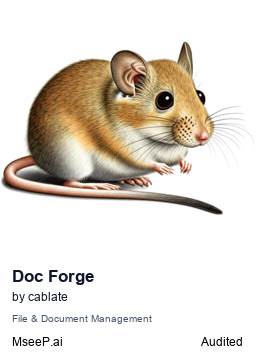MCP Server
Simple Document Processing MCP Server
Provides comprehensive document processing, including reading, converting, and manipulating various document formats with advanced text and HTML processing capabilities.
16
GitHub Stars
11/23/2025
Last Updated
MCP Server Configuration
1{
2 "name": "searxng",
3 "command": "npx",
4 "args": [
5 "-y",
6 "@cablate/mcp-doc-forge"
7 ],
8 "enabled": true
9}
JSON9 lines
README Documentation
Simple Document Processing MCP Server
A powerful Model Context Protocol (MCP) server providing comprehensive document processing capabilities.
Features
Document Reader
- Read DOCX, PDF, TXT, HTML, CSV
Document Conversion
- DOCX to HTML/PDF conversion
- HTML to TXT/Markdown conversion
- PDF manipulation (merge, split)
Text Processing
- Multi-encoding transfer support (UTF-8, Big5, GBK)
- Text formatting and cleaning
- Text comparison and diff generation
- Text splitting by lines or delimiter
HTML Processing
- HTML cleaning and formatting
- Resource extraction (images, links, videos)
- Structure-preserving conversion
Installation
Installing via Smithery
To install Document Processing Server for Claude Desktop automatically via Smithery:
npx -y @smithery/cli install @cablate/mcp-doc-forge --client claude
Manual Installation
npm install -g @cablate/mcp-doc-forge
Usage
Cli
mcp-doc-forge
With Dive Desktop
- Click "+ Add MCP Server" in Dive Desktop
- Copy and paste this configuration:
{
"mcpServers": {
"searxng": {
"command": "npx",
"args": [
"-y",
"@cablate/mcp-doc-forge"
],
"enabled": true
}
}
}
- Click "Save" to install the MCP server
License
MIT
Contributing
Welcome community participation and contributions! Here are ways to contribute:
- ⭐️ Star the project if you find it helpful
- 🐛 Submit Issues: Report problems or provide suggestions
- 🔧 Create Pull Requests: Submit code improvements
Contact
If you have any questions or suggestions, feel free to reach out:
- 📧 Email: reahtuoo310109@gmail.com
- 📧 GitHub: CabLate
- 🤝 Collaboration: Welcome to discuss project cooperation
- 📚 Technical Guidance: Sincere welcome for suggestions and guidance
Quick Install
Quick Actions
Key Features
Model Context Protocol
Secure Communication
Real-time Updates
Open Source