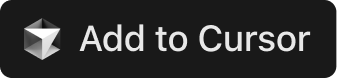MCP Server
VSCode LSP MCP Server
An MCP server that exposes Language Server Protocol features to external clients, allowing access to hover information, definitions, completions, references, and rename functionalities.
8
GitHub Stars
11/22/2025
Last Updated
No Configuration
Please check the documentation below.
README Documentation
VSCode LSP MCP
![]()
🔍 Overview
VSCode LSP MCP is a Visual Studio Code extension that exposes Language Server Protocol (LSP) features through the Model Context Protocol (MCP). This allows AI assistants and external tools to utilize VSCode's powerful language intelligence capabilities without direct integration.


🌟 Why This Extension?
Large language models like Claude and Cursor struggle to understand your codebase accurately because:
- They rely on regex patterns to find symbols, leading to false matches
- They can't analyze import/export relationships properly
- They don't understand type hierarchies or inheritance
- They have limited code navigation capabilities
This extension bridges that gap, providing AI tools with the same code intelligence that VSCode uses internally!
⚙️ Features
- 🔄 LSP Bridge: Converts LSP features into MCP tools
- 🔌 Multi-Instance Support: Automatically handles port conflicts for multiple VSCode windows
- 🧠 Rich Code Context: Provides accurate symbol information through LSP
🛠️ Exposed MCP Tools
| Tool | Description |
|---|---|
get_hover | Get hover information for symbols |
get_definition | Find symbol definitions |
get_completions | Get intelligent code completions |
get_references | Find all references to a symbol |
rename_symbol | Rename symbols across files |
📋 Configuration
| Key | Description | Type | Default |
|---|---|---|---|
lsp-mcp.enabled | Enable or disable the LSP MCP server. | boolean | true |
lsp-mcp.port | Port for the LSP MCP server. | number | 9527 |
lsp-mcp.maxRetries | Maximum number of port retry attempts when the default port is occupied. | number | 10 |
lsp-mcp.cors.enabled | Enable or disable CORS (Cross-Origin Resource Sharing). | boolean | true |
lsp-mcp.cors.allowOrigins | Allowed origins for CORS. Use * to allow all origins, or provide a comma-separated list of origins (e.g., http://localhost:3000,http://localhost:5173). | string | * |
lsp-mcp.cors.withCredentials | Whether to allow credentials (cookies, authorization headers) in CORS requests. | boolean | false |
lsp-mcp.cors.exposeHeaders | Headers that browsers are allowed to access. Provide a comma-separated list of headers (e.g., Mcp-Session-Id). | string | Mcp-Session-Id |
🔗 Integration with AI Tools
Cursor
{
"mcpServers": {
"lsp": {
"url": "http://127.0.0.1:9527/mcp"
}
}
}
Roo Code
{
"mcpServers": {
"lsp": {
"type": "streamable-http",
"url": "http://127.0.0.1:9527/mcp",
"disabled": false
}
}
}
💻 Development
- Clone the repository
- Run
pnpm install - Run
pnpm run updateto generate metadata - Press
F5to start debugging
Quick Actions
Key Features
Model Context Protocol
Secure Communication
Real-time Updates
Open Source