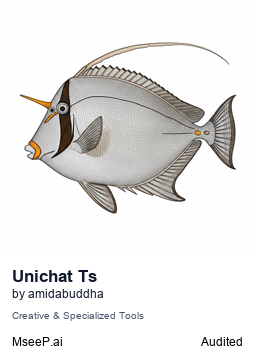unichat-ts-mcp-server
Send requests to OpenAI, MistralAI, Anthropic, xAI, or Google AI using MCP protocol via tool or predefined prompts. Vendor API key required. Both STDIO and SSE transport mechanisms are supported via arguments.
README Documentation
Unichat MCP Server in TypeScript
Also available in Python
Send requests to OpenAI, MistralAI, Anthropic, xAI, Google AI or DeepSeek using MCP protocol via tool or predefined prompts. Vendor API key required.
Both STDIO and SSE transport mechanisms supported via arguments.
Tools
The server implements one tool:
unichat: Send a request to unichat- Takes "messages" as required string arguments
- Returns a response
Prompts
code_review- Review code for best practices, potential issues, and improvements
- Arguments:
code(string, required): The code to review"
document_code- Generate documentation for code including docstrings and comments
- Arguments:
code(string, required): The code to comment"
explain_code- Explain how a piece of code works in detail
- Arguments:
code(string, required): The code to explain"
code_rework- Apply requested changes to the provided code
- Arguments:
changes(string, optional): The changes to apply"code(string, required): The code to rework"
Development
Install dependencies:
npm install
Build the server:
npm run build
For development with auto-rebuild:
npm run watch
Running evals
The evals package loads an mcp client that then runs the index.ts file, so there is no need to rebuild between tests. You can load environment variables by prefixing the npx command. Full documentation can be found here.
OPENAI_API_KEY=your-key npx mcp-eval src/evals/evals.ts src/server.ts
Installation
Installing via Smithery
To install Unichat MCP Server for Claude Desktop automatically via Smithery:
npx -y @smithery/cli install unichat-ts-mcp-server --client claude
Installing manually
To use with Claude Desktop, add the server config:
On MacOS: ~/Library/Application Support/Claude/claude_desktop_config.json
On Windows: %APPDATA%/Claude/claude_desktop_config.json
Run locally:
{
"mcpServers": {
"unichat-ts-mcp-server": {
"command": "node",
"args": [
"{{/path/to}}/unichat-ts-mcp-server/build/index.js"
],
"env": {
"UNICHAT_MODEL": "YOUR_PREFERRED_MODEL_NAME",
"UNICHAT_API_KEY": "YOUR_VENDOR_API_KEY"
}
}
}
Run published:
{
"mcpServers": {
"unichat-ts-mcp-server": {
"command": "npx",
"args": [
"-y",
"unichat-ts-mcp-server"
],
"env": {
"UNICHAT_MODEL": "YOUR_PREFERRED_MODEL_NAME",
"UNICHAT_API_KEY": "YOUR_VENDOR_API_KEY"
}
}
}
Runs in STDIO by default or with argument
--stdio. To run in SSE add argument--sse
npx -y unichat-ts-mcp-server --sse
Supported Models:
A list of currently supported models to be used as
"YOUR_PREFERRED_MODEL_NAME"may be found here. Please make sure to add the relevant vendor API key as"YOUR_VENDOR_API_KEY"
Example:
"env": {
"UNICHAT_MODEL": "gpt-4o-mini",
"UNICHAT_API_KEY": "YOUR_OPENAI_API_KEY"
}
Debugging
Since MCP servers communicate over stdio, debugging can be challenging. We recommend using the MCP Inspector, which is available as a package script:
npm run inspector
The Inspector will provide a URL to access debugging tools in your browser.
If you experience timeouts during testing in SSE mode change the request URL on the inspector interface to: http://localhost:3001/sse?timeout=600000