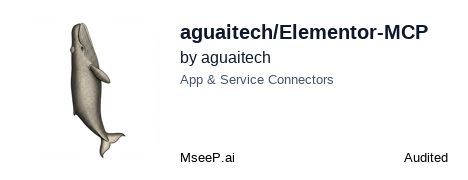MCP Server
Elementor MCP Server
A simple server that enables CRUD operations on Elementor data for WordPress pages, requiring WordPress authentication credentials to interact with a target website.
18
GitHub Stars
11/23/2025
Last Updated
MCP Server Configuration
1{
2 "name": "Elementor MCP",
3 "command": "npx",
4 "args": [
5 "-y",
6 "elementor-mcp"
7 ],
8 "env": {
9 "WP_URL": "https://url.of.target.website",
10 "WP_APP_USER": "wordpress_username",
11 "WP_APP_PASSWORD": "Appl icat ion_ Pass word"
12 }
13}
JSON13 lines
README Documentation
Elementor MCP Server
We recommand you to use this template project to manage your Elementor project.
This is a simple MCP server for Elementor. It is used to perform CRUD operations on the Elementor data for a given page.
Installation
Installing via Smithery
To install Elementor MCP Server for Claude Desktop automatically via Smithery:
npx -y @smithery/cli install @aguaitech/Elementor-MCP --client claude
Or configure the MCP server in your mcp.json file. Note that the environment variables are required.
- WP_URL: The URL of the target website.
- WP_APP_USER: The username of the target website. Note: it's the username to log in to the target website, not the application name.
- WP_APP_PASSWORD: The application password of the target website, keep the space. You can create one in the target website's WordPress dashboard, see Generating Manually Section in this page.
MacOS / Linux
{
"mcpServers": {
"Elementor MCP": {
"command": "npx",
"args": ["-y", "elementor-mcp"],
"env": {
"WP_URL": "https://url.of.target.website",
"WP_APP_USER": "wordpress_username",
"WP_APP_PASSWORD": "Appl icat ion_ Pass word"
}
}
}
}
Windows
{
"mcpServers": {
"Elementor MCP": {
"command": "cmd",
"args": ["/c", "npx", "-y", "elementor-mcp"],
"env": {
"WP_URL": "https://url.of.target.website",
"WP_APP_USER": "wordpress_username",
"WP_APP_PASSWORD": "Appl icat ion_ Pass word"
}
}
}
}
License
This project is licensed under the MIT License
Quick Install
Quick Actions
Key Features
Model Context Protocol
Secure Communication
Real-time Updates
Open Source