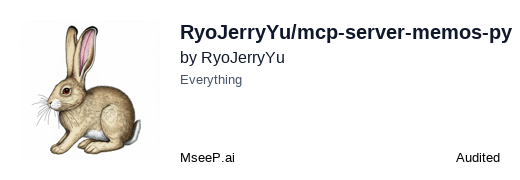README Documentation
MCP Server Memos 📝
A Python package that provides LLM models with the ability to interact with Memos server through the MCP (Model Context Protocol) interface.
🚀 Features
- 🔍 Search memos with keywords
- ✨ Create new memos with customizable visibility
- 📖 Retrieve memo content by ID
- 🏷️ List and manage memo tags
- 🔐 Secure authentication using access tokens
🛠️ Usage
You can include this package in your config file as bellow, just as you use other Python MCP plugins.
{
...,
"mcpServers": {
"fetch": { // other mcp servers
"command": "uvx",
"args": ["mcp-server-fetch"]
},
"memos": { // add this to your config
"command": "uvx",
"args": [
"--prerelease=allow",
"mcp-server-memos",
"--host",
"localhost",
"--port",
"5230",
"--token",
"your-access-token-here"
]
}
}
}
Other ways to use this package
📦 Installation
Installing via Smithery
To install mcp-server-memos-py for Claude Desktop automatically via Smithery:
npx -y @smithery/cli install @RyoJerryYu/mcp-server-memos-py --client claude
Installing Manually
pip install mcp-server-memos
Command Line
mcp-server-memos --host localhost --port 8080 --token YOUR_ACCESS_TOKEN
As a Library
from mcp_server_memos import Config, serve_stdio
config = Config(
host="localhost",
port=8080,
token="YOUR_ACCESS_TOKEN"
)
await serve_stdio(config=config)
🔧 Configuration
| Parameter | Description | Default |
|---|---|---|
host | Memos server hostname | localhost |
port | Memos server port | 8080 |
token | Access token for authentication | "" |
🤝 Available Tools
This MCP server provides the following tools for interacting with Memos:
| Tool Name | Description | Parameters |
|---|---|---|
list_memo_tags | List all existing memo tags | - parent: The parent who owns the tags (format: memos/{id}, default: "memos/-")- visibility: Tag visibility (PUBLIC/PROTECTED/PRIVATE, default: PRIVATE) |
search_memo | Search for memos using keywords | - key_word: The keywords to search for in memo content |
create_memo | Create a new memo | - content: The content of the memo- visibility: Memo visibility (PUBLIC/PROTECTED/PRIVATE, default: PRIVATE) |
get_memo | Get a specific memo by ID | - name: The name/ID of the memo (format: memos/{id}) |
🤝 Contributing
Contributions are welcome! Please feel free to submit a Pull Request.
📄 License
This project is licensed under the MIT License - see the LICENSE file for details.
🙏 Acknowledgments
- Memos - A lightweight, self-hosted memo hub
- MCP (Model Context Protocol) - Protocol for LLM model applications
Quick Actions
Key Features
Model Context Protocol
Secure Communication
Real-time Updates
Open Source